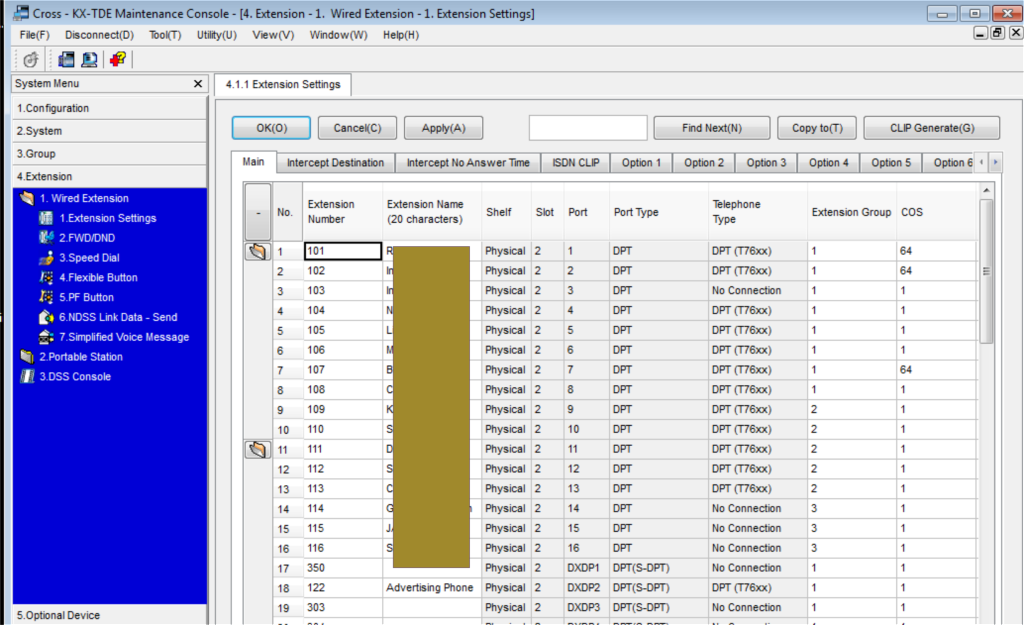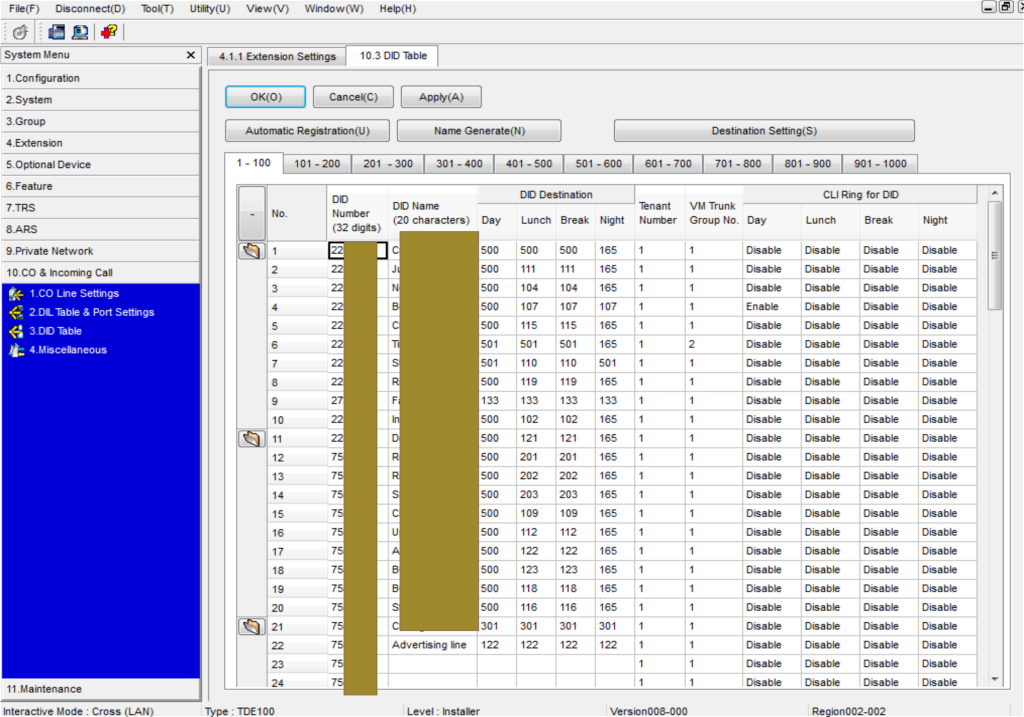Blues: On Hold Music Crashed Solution: New Production
Some months back the cable to the mp3 player for the on hold music died. My first thought was the player died, but once we got it the right juice that little guy is fine. Looking for a challenge I decided to update the on hold music and on hold message.
On hold music is important to your business. Onholdcompany.com touts the following perceived effectiveness:
Building Image & Professionalism 75%
Promoting Sale of Products or Services 72%
Avoiding Silence On Hold 58%
Providing Callers with Info 56%
Preventing Caller Hang-Ups 31%
Other Reasons 3%
This boils down to two things:
- keeping clients on the phone by letting them know they are on hold;
- since the clients are more or less actively listening to the line you have an important opportunity to communicate your message.
Anything is better than nothing. If you don’t think you can get an on hold message together put a repeating ping or other noise for now. You will notice fewer hang ups.
Adding some kind of message is really powerful way of getting a message across, especially to repeat customers. The urge is to use this as a sales opportunity. Depending on your clientele that a quick sale may be the best thing. We have a lot of long term clients. The more we educate them on our procedures helps to reduce friction and save staff time that would otherwise be spent on repeat issues.
Ask your front office if there is something they say, or a question they answer 10 or more times a day. Parking, directions, website fax and other contact info are frequently asked questions for us. Is there a way to turn your FAQs into an on hold message? There are advantages in having a recordings make life easier for your staff, and you control the interaction with the customer directly.
Planning out production: Vendor or In house
Plenty of vendors want to produce your on hold music. If you have the budget, there is no reason not to let someone do it. I would beware “cut and paste” solutions. On hold messages should be a part of your marketing campaign not separate or worse opposed from it. Lots of vendors do not understand marketing, or what you sell, or what your company represents (not always just making money). Messages that are too commercial might be inappropriate for some of your callers. Many vendors charge for any changes to your message. Even if the vendor can update your message remotely, the cost may keep you from updating as often as you should.
Another reason I don’t favor vendors for this problem is now matter how high quality the production the message is never going to sound like more than bad FM or more likely AM. These days when you are used to making IP speakerphone calls on 3G with crystal clarity but even major corporations on-hold music sounds terrible especially on cell speaker phone. There are ways to improve this but for the average phone it wont matter. As long as it doesn’t hurt the ears its better than nothing.
The radio is another option. Ive heard conflicting reports on its legality, but Panasonic recommends it in the manual so I will mention it hear. I don’t favor it because you don’t control the message, and with everything so partisan at the moment, you will probably offend someone. Also the radio sounds terrible, which is better than nothing, but not as good as a ping.
Copyright
You have to have the copyright for on hold music. There is a lot of harm to be done in playing music you don’t hold the copyright to. There are many ways to get music:
- Commercially available CDs, or downloads;
- Free music sites: freemusicarchive.org; musopen.org; and my personal favorite for adding sounds to PCs soundbible.com;
- Making your own is easier than you think and you dont need anything more than the default microphone on your pc, tablet or phone, nature sounds, playgrounds, car engines, can all set the right mood depending on the business, I heard a bicycle shop with the sound of a bike ride for their on hold music that I found effective.
In the walk through post I will demonstrate ways to get these formats into your production.
Scripting and Casting
You have to script out your message to sound professional. In scripting the message you need to consult your advertising person, plan, or your website, or brochures. A good ratio of messages to minutes is 1/1-1.5. You may have a pizza place, and by all means give your customers a constant stream of information on your toppings. You have to think about your audience.
How often are your clients on hold, how often do they hold, are some customers waiting longer than others? The length of your recording will be determined by these factors. Are there other factors such as class, income, or region might change your message. We are getting used to being able to send different messages to different audiences, but on hold messages are for the lowest common denominator.
Good call accounting software, or a little tinkering with your phone system should get you some good information about who is waiting on hold on your network. On hold statistics are important for measuring customer relations. **Its a good time to check them out** The main stats I’m concerned about is on hold times per time of day and hang ups while on hold. If you don’t have on hold music the hang ups will decrease.
Once you know your audience and your message you can draft a script out. Each message should have more or less the same format:
- Thank you for holding
- name company
- short message: Did you know that we offer product X in addition to product Y, ask your sales rep when they return, or We have a frequently asked questions section to our website that might answer your question, see www.uuu.com/faq/, or We are proud to announce our new location serving north Brockdale;
- thank you again for holding
- music credit if desired
Remember that your customers are likely going to hear this more than once. To some extent repetition will help drive the message home, but when they have it memorized you are missing out on an opportunity to communicate something else.
After you write them please get someone who actually talks to your customers every day to read them and take their advice seriously. Have your boss, partner, or spouse, or whoever approve it. I would record everyone in the office and let everyone decide who has the best voice for radio.
It is not difficult to hire someone to read your script on Craigslist, our local public radio stations have a good pool of talent and talent in training. However as long as the accent is acceptable to your customers you can have anyone anywhere record your script. I
Listen to Yourself
It is hard to stress enough that you should actually listen to the recording all the way through. If you have people waiting on hold for 30 mins you should listen on hold for 30 mins to test for quality but also to make sure you can bear it.
On hold messages can help reduce hang-ups, can send a message to the customer, and can help your staff-customer interactions, they can also broadcast a negative image about your company. So make sure that you and the decision maker know what is out there.
I will demonstrate a detailed walk-through in the next post.
-B